Color is an important element of packaging design, and it can have a significant impact on the overall appeal and effectiveness of the product. The RGB and CMYK color models are two commonly used color modes in the printing process, and understanding the differences between them can help you make the best choice for your packaging design.
What is The CMYK Color Model?
CMYK is a widely used color model that is specifically designed for printing applications. Also known as the four-color process, CMYK stands for Cyan, Magenta, Yellow, and Key (or Black) and is based on the idea of subtractive color mixing. This means that, unlike the RGB model which creates colors by adding light, the CMYK model creates colors by subtracting light from a white background.
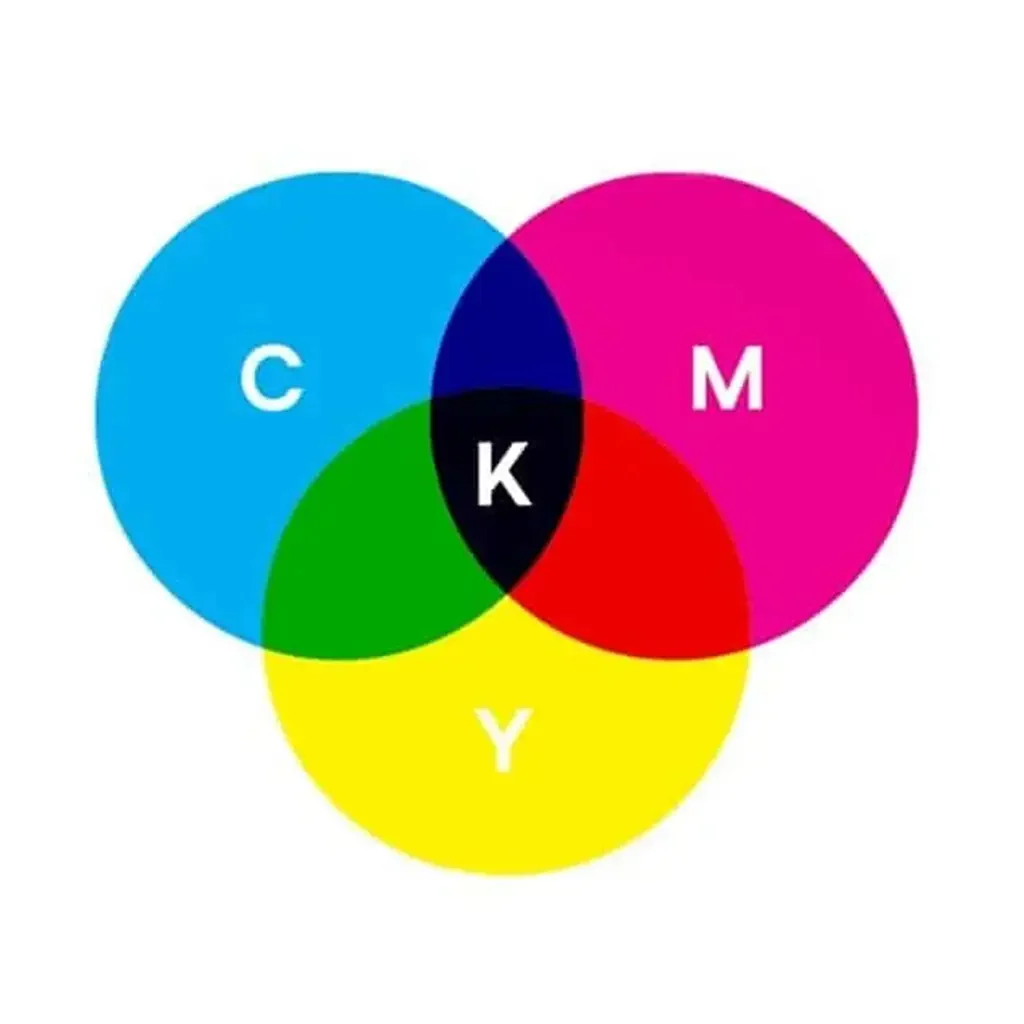
By combining different levels of cyan, magenta, yellow, and black inks, CMYK allows printers to achieve a wide range of colors and shades. Whether you’re designing a marketing brochure, creating promotional materials, or just looking to add some color to your print projects, CMYK is an essential tool for anyone working in the printing industry. So, CMYK is a wonderful color model for printing applications.
Offset printing machines use the CMYK process, which involves the precise blending of cyan, magenta, yellow, and black inks to create a wide range of colors. This method is known as “subtractive mixing” as it creates hues by subtracting certain wavelengths of light. When all colors are perfectly blended together, the result is a rich and deep black.
When Should You Use the CMYK Color Model in Printing?
CMYK is an ideal color model for printed materials because it offers a higher degree of accuracy and nuance compared to RGB. It allows for subtle variations in shade and tone, enhancing printed pieces’ overall visual impact. These delicate differences may not be easily perceived on digital devices, but they are easily discernible to the human eye.
The CMYK color model is specifically designed for printing and provides a more precise and accurate representation of colors compared to the RGB model. To ensure even greater consistency in color reproduction, many professionals in the printing industry also rely on the Pantone Color Matching System (PMS). PMS is a standardized system that helps ensure that colors are consistent across different print runs and different types of media. Using PMS in conjunction with CMYK can help ensure that your printed materials look exactly as you envision them.
What File Formats are Best for CMYK?
When it comes to CMYK printing, the PDF format is widely recognized as the best choice for ensuring compatibility across different devices and software. For detailed, high-resolution graphics and logos, many designers prefer to use vector-based formats such as Adobe Illustrator’s AI or EPS. These formats allow for precise editing and scaling of elements without loss of quality. We are well-versed in working with all of these file types, so you can feel confident in using the one that you prefer, we will be able to work with it.
What is RGB?
RGB is a versatile color model that allows us to create a vast array of stunning and vibrant colors for use in digital media. By combining the primary colors of red, green, and blue at different levels of intensity, we can create a virtually limitless range of hues and shades.
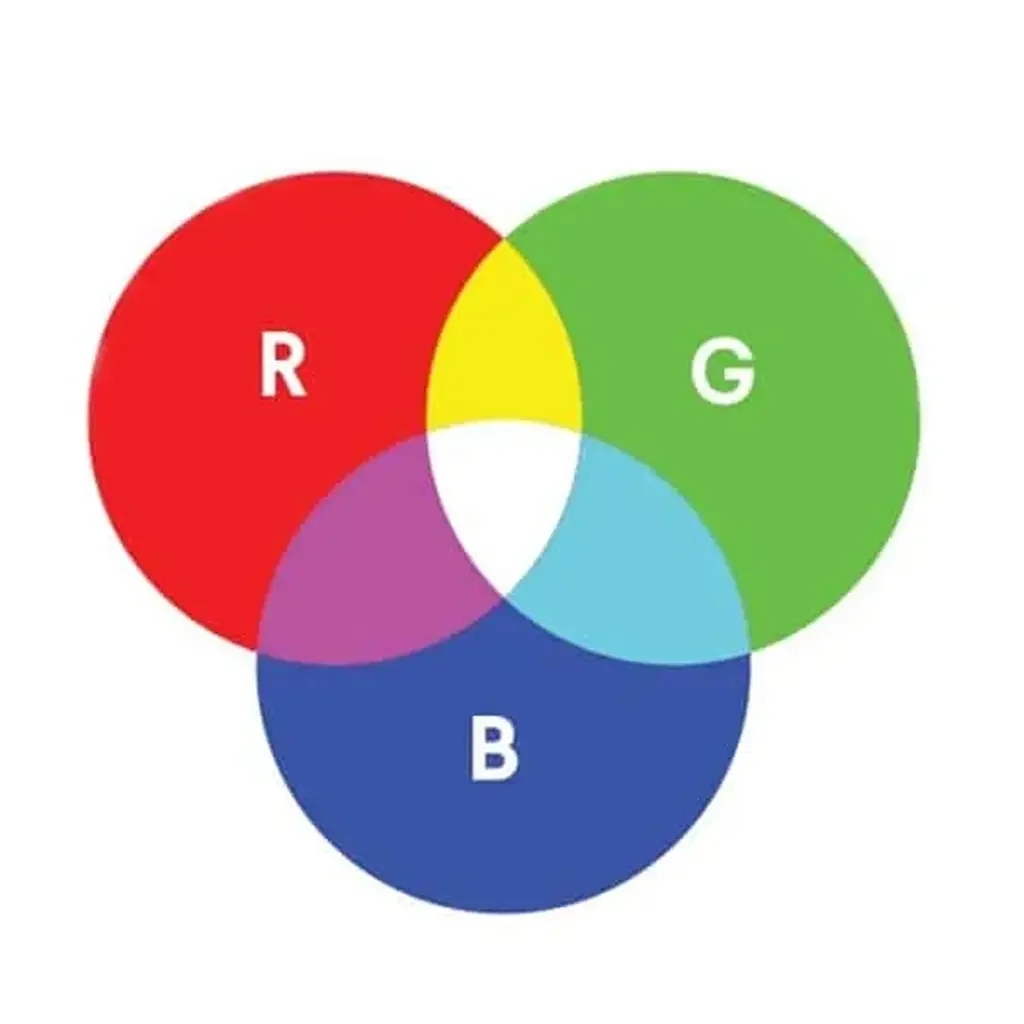
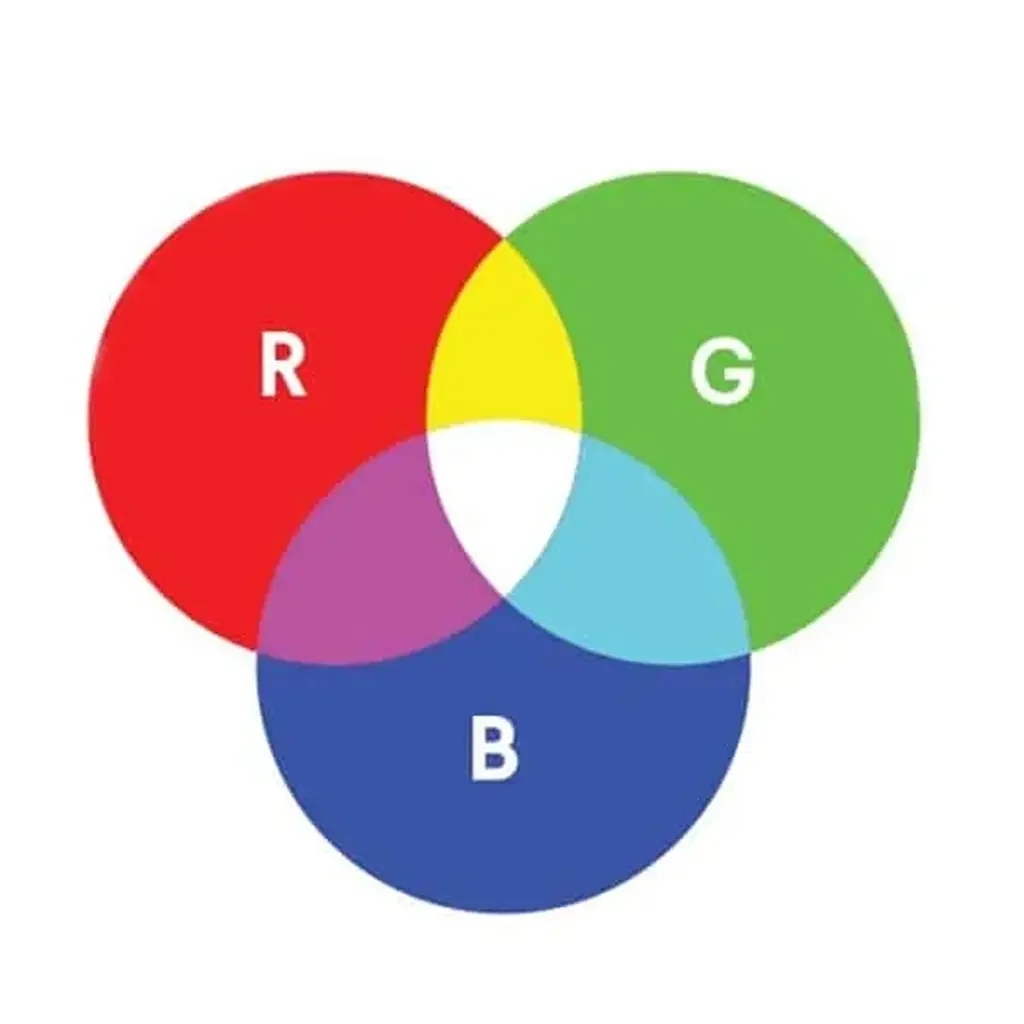
This makes RGB an ideal choice for use in digital displays, such as computer monitors and televisions, which can display a wide range of colors. Whether you’re designing a website, creating graphics for social media, or just looking to add some color to your digital life, RGB is an essential tool for anyone working in the digital realm.
When Should You Use The RGB Model in Printing?
The RGB color model is typically only used for designs that will be viewed exclusively on digital screens, such as computer monitors and smartphones. However, if your design will be used both on screen and in print, like on a website and product packaging, it’s common to have versions in both RGB and CMYK to ensure that the colors look consistent across all mediums. This way you can ensure that your design will look stunning in both digital and print formats. Our team can provide guidance on how to create both versions of your design and make sure they are perfect in every format.
The most common uses for RGB are things like graphics, buttons, icons, and web-based logos.
What File Formats are Best for RGB?
JPG is normally the standard for RGB files, When it comes to creating digital designs that will be viewed primarily on screens, the JPG format is a popular choice as it offers a balance of image quality and file size. If a team is working with Adobe Photoshop, the PSD format is a commonly used choice. The PNG format is another great option if you want certain parts of an image to be transparent, or if the image is composed of a limited number of colors. This format is often used for icons, buttons, and other graphics. Our team is familiar with handling a variety of file formats, so you can choose the one that best suits your project needs.
When it comes to creating animated designs, the GIF format is an ideal choice. It allows for the creation of dynamic, visually engaging content that can be easily shared and viewed on a variety of platforms. While some older file formats such as BMP, TIFF, EPS, and PDF may have compatibility issues and large file sizes, which can make them cumbersome to work with, the GIF format is a more efficient and effective option for animation.
What’s The Difference Between RGB and CMYK Printing?
The world of printing can be complex and confusing, especially when it comes to understanding the different color formats available. RGB and CMYK are two of the most common formats used in printing, and they each have their own unique characteristics and uses.
RGB, or Red Green Blue, is a color format that is commonly used for digital displays, such as computer monitors and televisions. It works by using a combination of red, green, and blue light to create a wide range of colors. This format is great for creating vibrant and colorful images that will be viewed on a screen.
CMYK, or Cyan Magenta Yellow Black, is a color format that is specifically designed for printing. It works by using a combination of cyan, magenta, yellow, and black ink to create a range of colors. This format is preferred for printing because it allows for more vibrant and accurate colors on printed materials.
While both RGB and CMYK are great for their respective uses, they do have some differences. For example, RGB has a wider range of possible colors than CMYK, but CMYK has the ability to make colors more vivid. This means that if you transfer a CMYK image to a screen, it may appear slightly different than it does in print, while an RGB image may appear muted and dull when printed.
Fortunately, it is possible to convert between the two formats using software like Adobe Photoshop or Adobe Illustrator. This means that if you have an image in one format and need it in the other, it’s easy to make the conversion. Just keep in mind that there is no exact 1:1 correlation between the colors in the two formats, so the final result may not be an exact match.
If you’re considering printing a design or project, it’s important to keep these differences in mind and choose the appropriate color format for your needs. Whether you need vibrant and colorful images for a digital display or accurate and vivid colors for printing, there is a color format that can help you achieve your desired results.
Have Questions About Working with CMYK or RGB Color Modes?
At Tinshine, we are dedicated to helping you bring your product packaging visions to life. Whether you have a clear idea of what you want or are still exploring your options, our team of experienced professionals is here to assist you every step of the way.
We understand that the world of color formats and printing can be confusing, which is why we are happy to offer our expertise and assistance in converting your files to ensure that your finished product looks flawless in print. We can also advise you on the best type of tin packaging to suit your needs, ensuring that your product is treated with the utmost care and precision during the printing process.
Our tin factory is ready to help you bring your unique vision to life. We take the time to get to know your product, target audience, and brand personality so that we can create packaging that perfectly matches your style and vision.
Contact us today for a free quote on your product packaging design and printing needs and let’s work together to create a professional look that perfectly matches your brand and vision.






